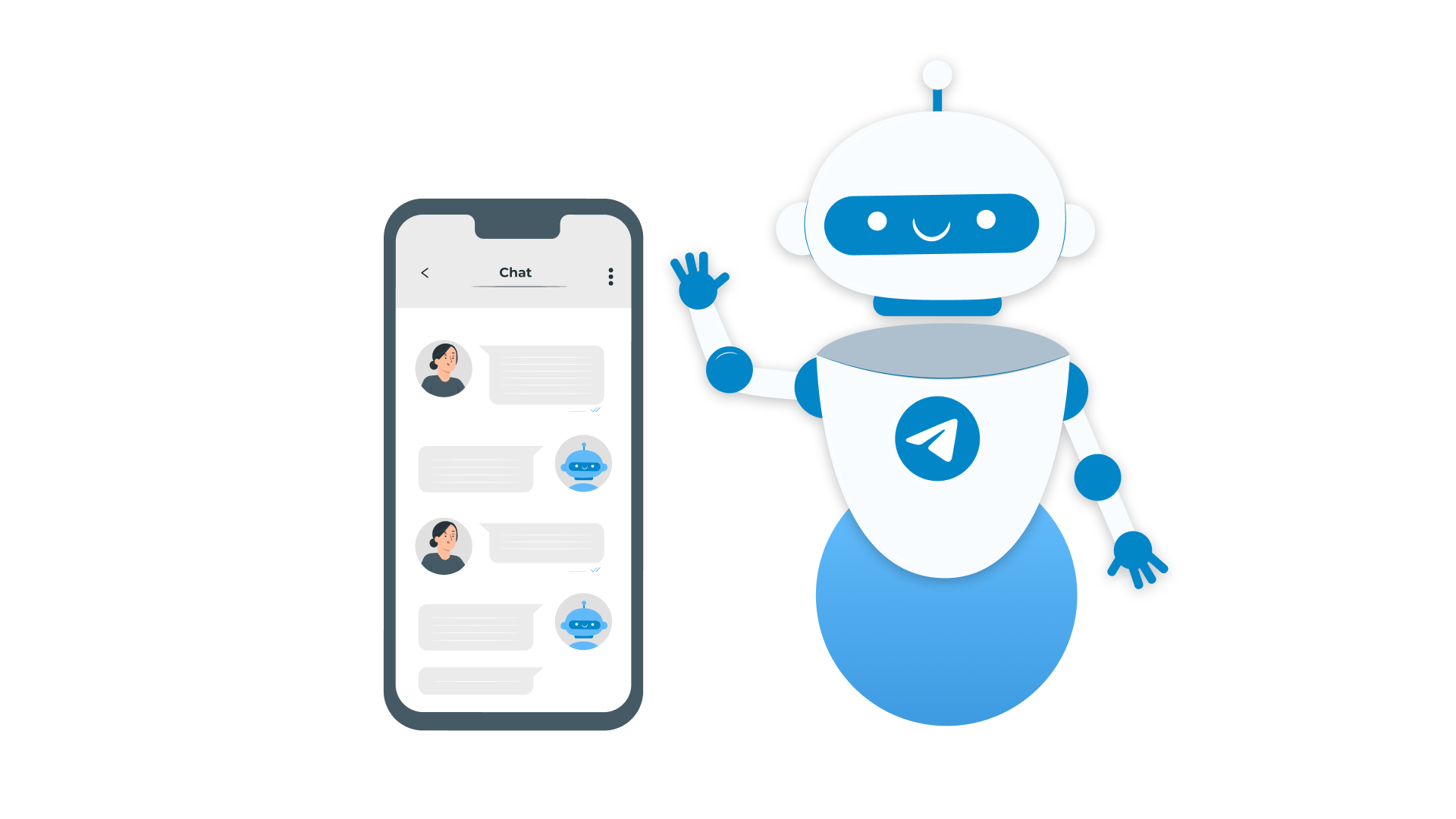In today’s tech-savvy world, Telegram bots are becoming increasingly popular for automating tasks, providing information, and enhancing user experiences. In this blog post, we’ll explore how to create a Python Telegram bot from scratch using the python-telegram-bot library. By the end of this tutorial, you’ll have your own functional bot up and running, ready to interact with users on the Telegram platform.
What is a Telegram Bot?
Telegram bots are special accounts that do not require an additional phone number to set up. They can perform a wide range of tasks, from simple conversation interactions to more complex automated workflows. Bots interact with users via messages, commands, inline queries, and callbacks.
Setting Up Your Development Environment
Before diving into the code, ensure you have Python installed on your system. You’ll also need to install the python-telegram-bot library. You can install it using pip:
pip install python-telegram-bot
Creating a Telegram Bot
First, you need to create a bot on Telegram. This is done by chatting with the BotFather, Telegram’s official bot for creating and managing bots. Follow these steps:
- Open Telegram and search for BotFather.
- Start a chat with BotFather and use the
/newbotcommand to create a new bot. - Follow the instructions to set a name and username for your bot.
- Once created, BotFather will provide you with a token. This token is necessary for your bot to authenticate with Telegram’s API.
Writing the Bot Code
Now, let’s dive into the Python code to create our bot. Below is a sample code snippet demonstrating a simple Telegram bot written in Python using the python-telegram-bot library:
python code
from telegram import Update
from telegram.ext import Application, CommandHandler, MessageHandler, filters, ContextTypes
TOKEN = 'YOUR_BOT_TOKEN'
BOT_USERNAME = '@YourBotUsername'
# Define command handlers
async def start_command(update: Update, context: ContextTypes.DEFAULT_TYPE):
await update.message.reply_text("Hello! Thanks for chatting with me!")
async def help_command(update: Update, context: ContextTypes.DEFAULT_TYPE):
await update.message.reply_text("I am a Python bot. Please type something so I can respond!")
async def custom_command(update: Update, context: ContextTypes.DEFAULT_TYPE):
await update.message.reply_text("This is a custom command!")
# Define message handler
async def handle_message(update: Update, context: ContextTypes.DEFAULT_TYPE):
# Your message handling logic goes here
pass
# Define error handler
async def error(update: Update, context: ContextTypes.DEFAULT_TYPE):
print(f"Update {update} caused error {context.error}")
if __name__ == '__main__':
print('Starting bot ...')
app = Application.builder().token(TOKEN).build()
# Register command handlers
app.add_handler(CommandHandler('start', start_command))
app.add_handler(CommandHandler('help', help_command))
app.add_handler(CommandHandler('custom', custom_command))
# Register message handler
app.add_handler(MessageHandler(filters.TEXT, handle_message))
# Register error handler
app.add_error_handler(error)
# Start polling
print("Polling...")
app.run_polling(poll_interval=3)
Running Your Bot
Once you’ve written your bot code, save it to a Python file (e.g., telegram_bot.py). Then, simply run the file using Python:
python telegram_bot.py
Your bot should now be running and ready to respond to commands and messages on Telegram!
Conclusion
In this tutorial, we’ve covered the basics of creating a Python Telegram bot using the python-telegram-bot library. You’ve learned how to set up your development environment, create a bot on Telegram, write bot code in Python, and run your bot locally. With this foundation, you can explore more advanced bot functionalities, such as inline queries, callbacks, and webhook deployment. Telegram bots offer endless possibilities for automation and interaction, making them a valuable tool for developers and businesses alike. Happy bot building!
Watch the full video in my YouTube Channel: